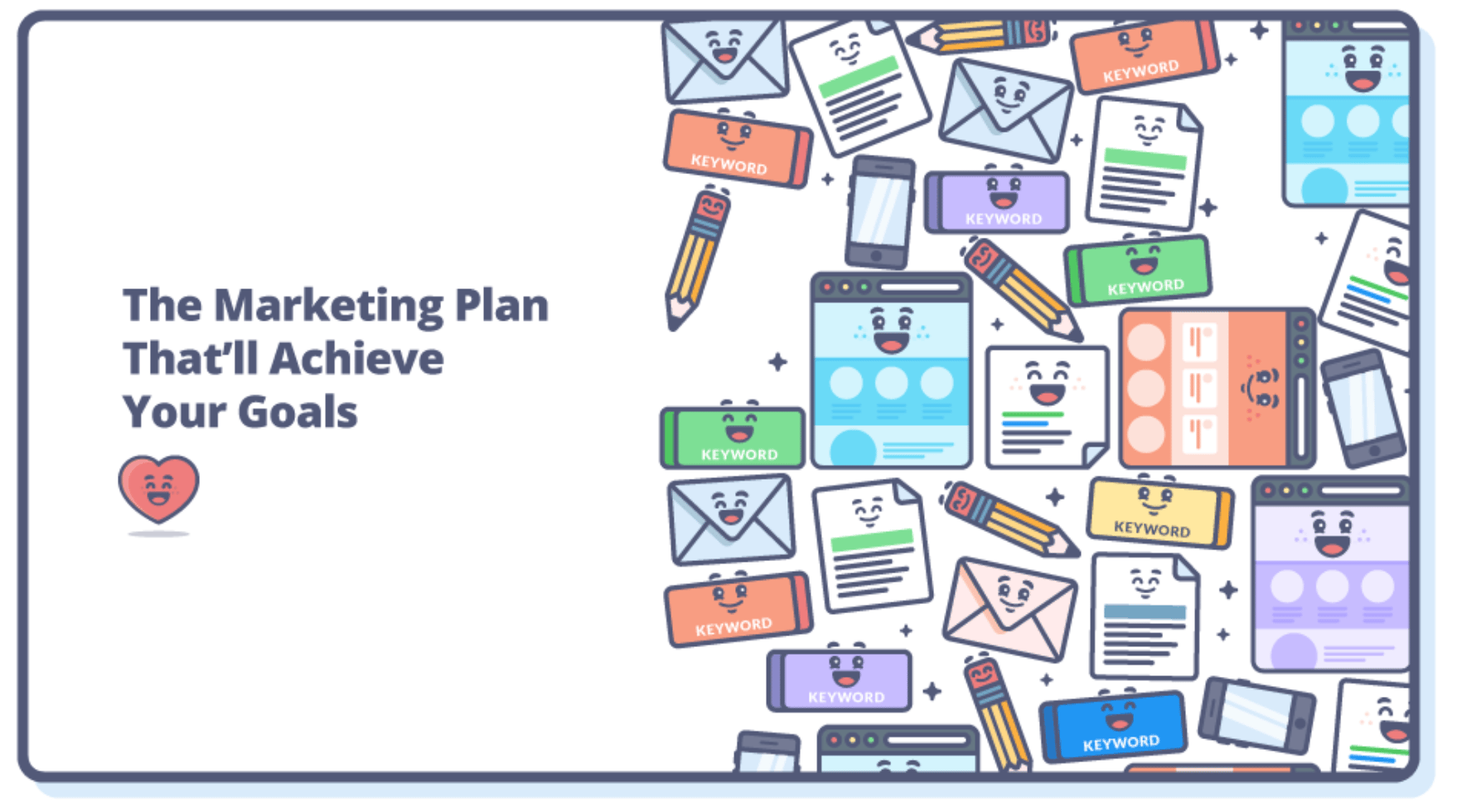Hey friend,
Almost every LinkedIn Ads account I’ve audited this year suffered from the same problem: over-reliance on one ad format. Most brands run LinkedIn Ads by creating a handful of single-image ads and maybe one video if they’re feeling ambitious.
Then, they hit publish, watch CPMs go through the roof, and conclude that “LinkedIn is too expensive.”

The problem isn’t LinkedIn.
Every ad format on the platform has wildly different CPMs, and most brands pick the most expensive one.
If those same single-image ads were reworked into different formats, B2Bs could build far more powerful campaigns for their budget.
We call this system Surround Sound Creative™, and it’s how we’ve kept LinkedIn CPMs affordable—even in 2025.
Here’s how to use it 👇
The LinkedIn Ads Trap Most Brands Fall Into
In the past year, LinkedIn CPMs climbed 84%—and this week, brands are paying north of $93 😰
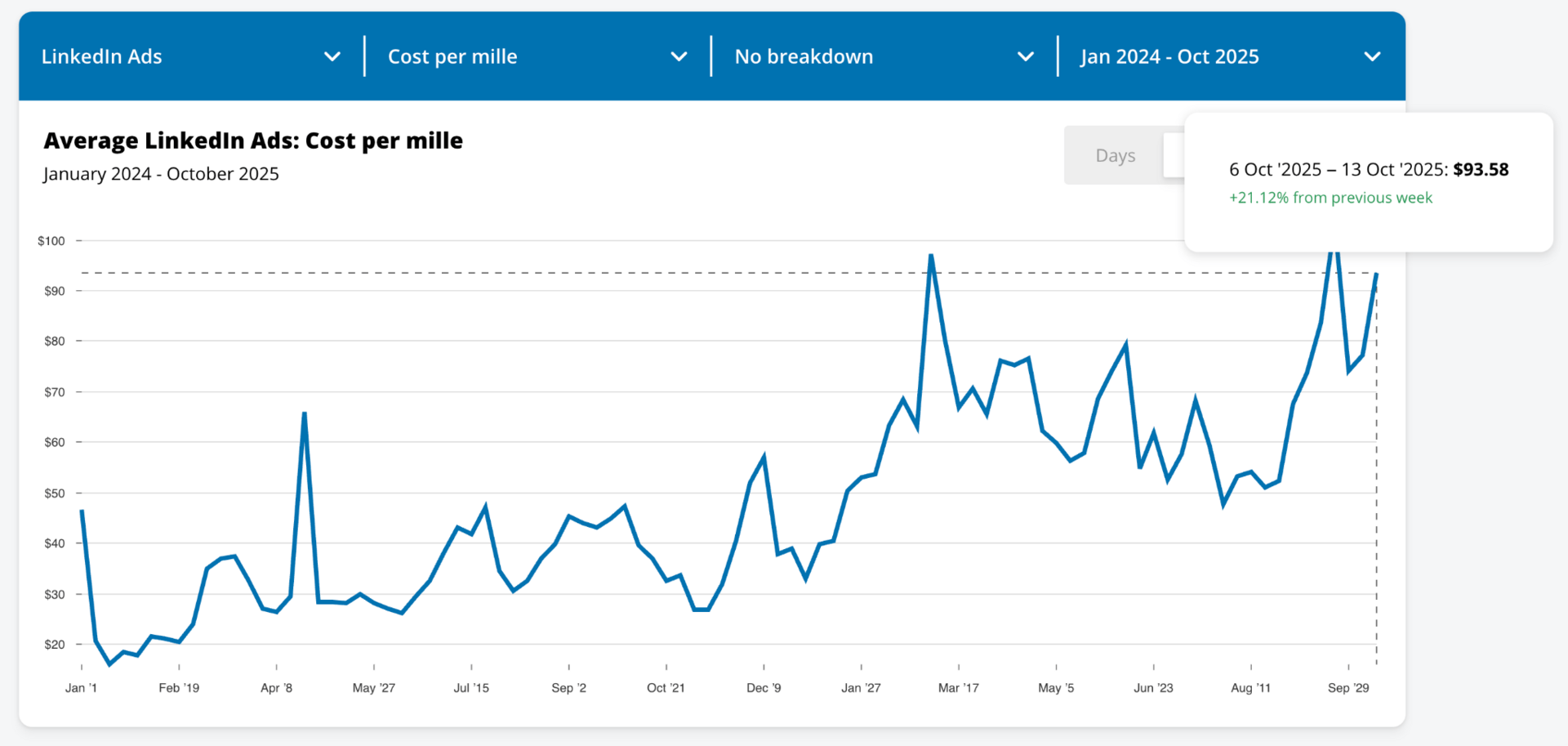
The average cost of LinkedIn CPMs has risen from $38 in October 2024 to $93 in October 2025. You can find more LinkedIn Ads data here.
Most brands responded by sticking to the same campaigns. I kept seeing marketers launch single-image ads and then scratching their heads about why costs went up.
This strategy goes directly against how LinkedIn Ads work.
It is an advertising auction. The more brands buying single-image ads, the more expensive it is to get placements in auctions.
Meanwhile, other formats (like video, document, carousel, and CTV) are less competitive and deliver better CPMs.
Our average CPM at KlientBoost isn’t $93. It’s $38.
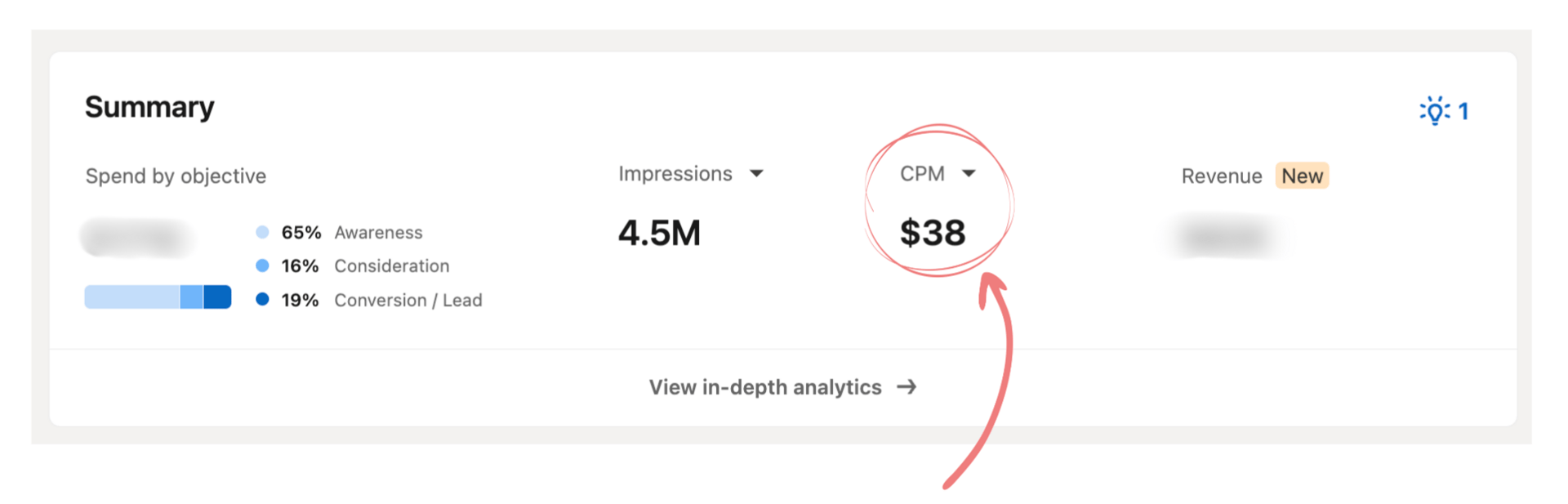
Real data from KlientBoost’s LinkedIn Ads account.
And it’s purely because we hunt cheap CPMs by diversifying content across multiple ad formats. We use our Surround Sound Creative™ system to tap inventory our competitors don’t touch.
The Nuts & Bolts of Surround Sound Creative™
Every ad format on LinkedIn performs differently.
If your goal is reach + frequency for your budget, you can’t ignore entire categories of cheaper inventory. Using different formats like static, animation, real video, UGC creates both qualitative and quantitative lift in performance.
After testing creative across 350+ brands, our Director of Creative Beavis Hari recently posted about how testing different ad formats can have a massive impact on budget.
Too many B2B marketers rely on one winning formula. It works for a brief period—but if you’re not testing, ad fatigue will settle in.
You have to diversify your creative strategy using social proof, benefits ads, persona ads, UGC, and comparison ads. There are so many ways to expand your creative arsenal.

When we onboard a new account, we don’t just build one “hero” creative. We start with a couple of different angles right off the bat:
Social proof ads (reviews, logos, testimonials)
Benefits ads (what’s in it for the user)
Persona ads (tailored to specific segments)
UGC-style ads (authentic, lo-fi content)
Comparison ads (highlighting differentiation)
Even small tweaks (like converting a static image into a GIF) can double engagement rates 👇
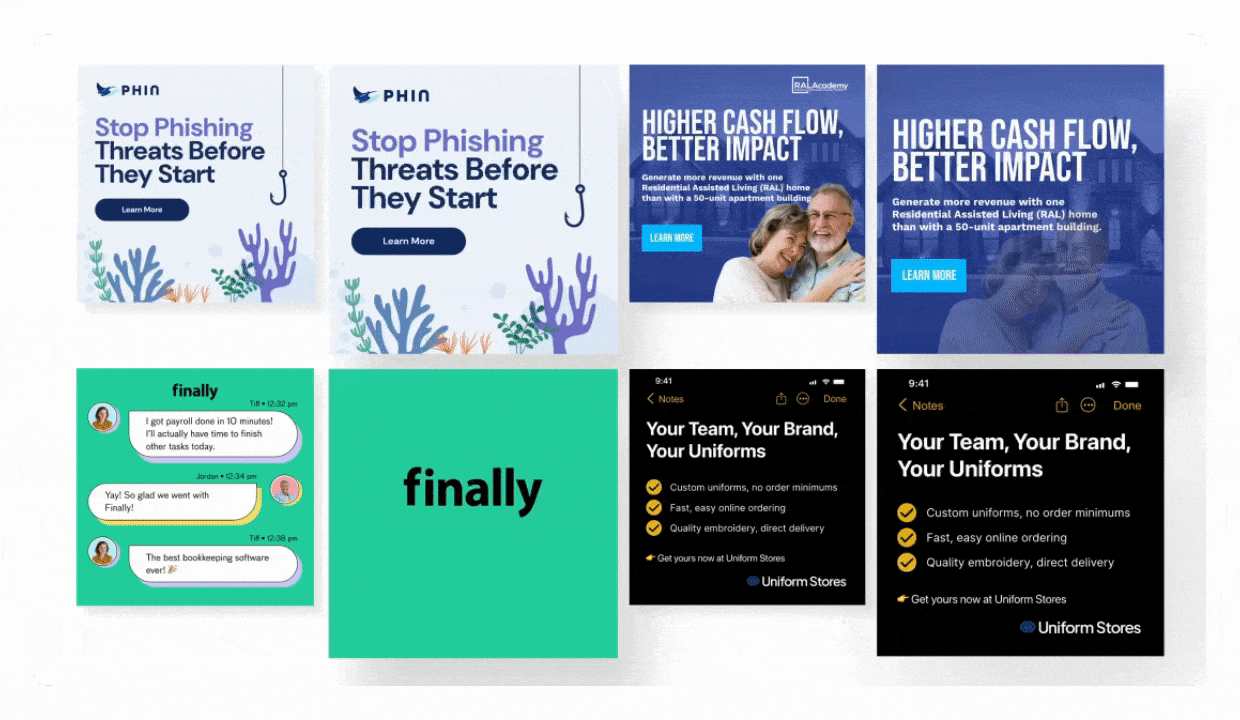
A real example of how we diversify static images into GIFs to create different ad types. This is the cornerstone of how the Surround Sound Creative™ strategy works.
From there, we test and iterate using the Surround Sound Creative™ system.
How to Implement Surround Sound Creative™
Step 1: Audit your current creative inventory
Open LinkedIn Campaign Manager → Campaign Groups → Campaigns.
Check the cohorts: how many different ad formats are you running? 🤔
In most B2B accounts, I see something like: 80% single-image campaigns, 20% video campaigns, everything else at 0%.
That lack of diversification leaves a lot of brands fighting it out for placements in the most expensive auction.
💡 LinkedIn sets ad formats at the campaign level, not the ad level. That means if you only run one campaign, you only use one format.
Step 2: Check your CPMs by format
In Campaign Manager, compare CPMs across formats.
This is what I see when I check this in KlientBoost’s LinkedIn Ads account:
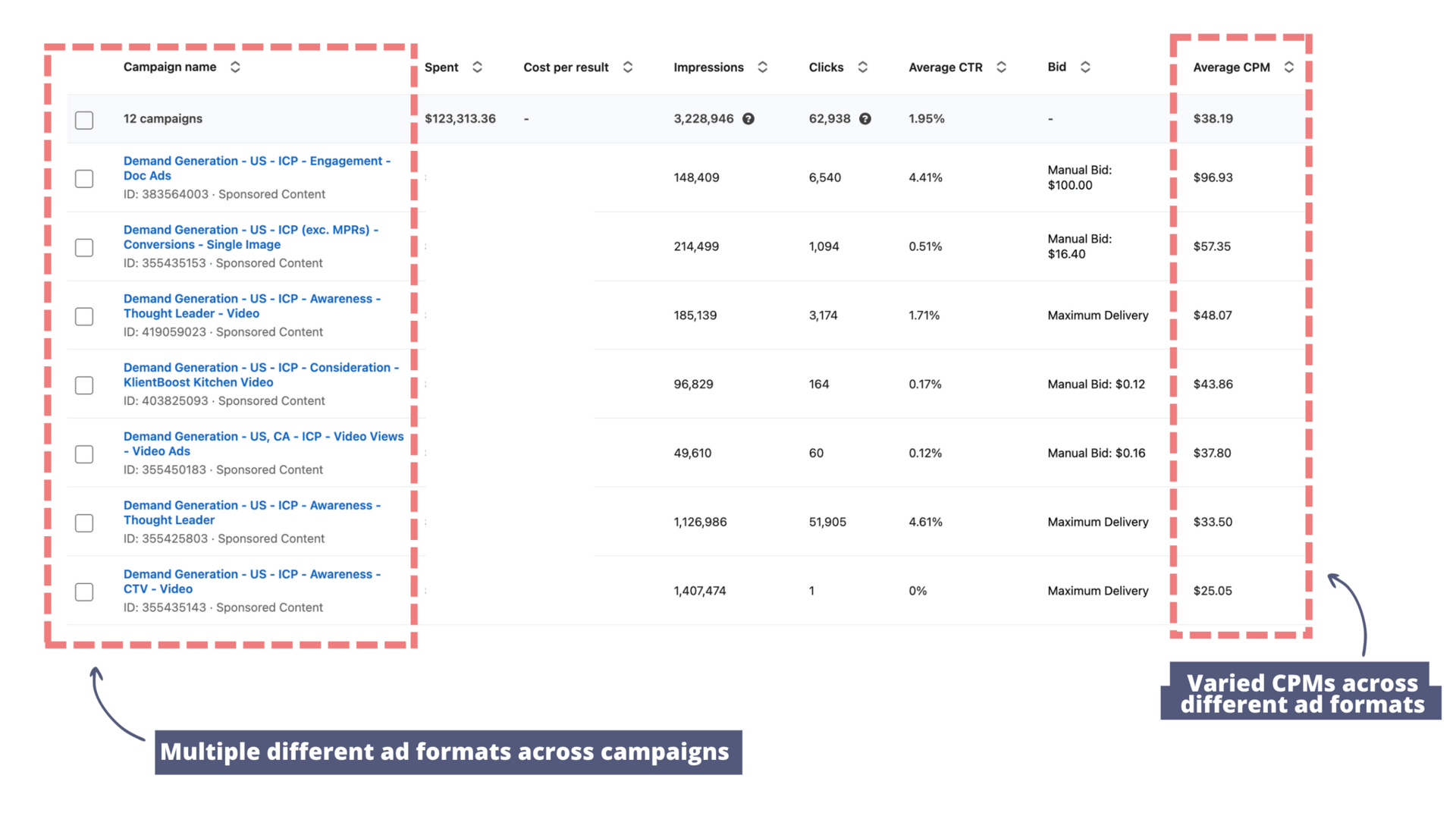
With multiple ad formats running within the same Campaign Group, I can quickly see which ones deliver the cheapest CPMs.
After checking Campaign Manager, identify ad format gaps. If you’re only running single images and videos, you’re missing formats like:
Document ads (low CPMs, highest save rates)
Carousels (multi-message storytelling)
Spotlight ads (personalised feed placements)
Conversation ads (direct engagement)
CTV ads (brand reach at efficiency)
Each opens new inventory and expands reach without increasing budget.

Step 3: Rebuild your best ad across formats
Pick your top-performing single image ad and think outside the box. Aim to repurpose it as a:
30-second video (for CTV or UGC)
Document ad with in-depth value
Animated/GIF versions of the same creative
Start with 2–3 new formats this quarter, then expand until you’re live in all eight.
Step 4: Let the LinkedIn algorithm cook
Don’t manually shift budget between formats if you don’t see immediate results.
After 30–60 days, you’ll see which formats deliver the lowest CPMs. Double down on those, but don’t kill the formats that seem weaker—they’re still giving access to inventory your competitors aren’t using.
That’s the compounding effect of Surround Sound Creative™ 👉 More formats → More engagement types → Lower CPMs → More reach → Better results.
The Real Reason Your Competitors Aren’t Doing This
Producing creative across multiple formats feels overwhelming. That’s why hardly anyone does it.
But the cost of not doing it is far higher than any production cost.
If you spend $20K/month with an average $80 CPM, you get 250,000 impressions. But drop your average CPM to $40 and you get double the impressions for the same spend.
Most brands will cut budget or complain about cost instead of hunting out that cheaper inventory.
Be different in Q4 and build multiple creative formats for your audience—assets they will watch, read, swipe, and engage with.
If you manage that, CPMs will drop and your LinkedIn spend will get way more mileage.
Hope you’ve found this useful. Catch ya in the next one!
🤘
Patrick